Hide the last user logon - Windows Vista
In windows vista you can hide the usernames of all accounts. As it can be a security risk because it shows the usernames of all accounts that someone can try to use to break into the computer. In addition, the Logon screen can become cluttered with user accounts. So it is good to enable “Do not display last user name” policy. This policy if enabled it will hide all accounts just have a username box (to type your username) and password box (to type the password).
If you want to enable it, so just follow these steps:
1. Click the Start button, type secpol.msc, and press Enter.
2. The Local Security Policy editor loads, navigate through Local Policies and then Security Options.
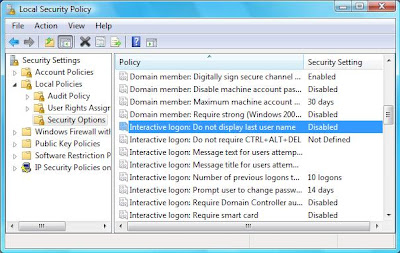
3. Locate the Interactive logon: Do not display last user name policy. Right-click it and select Properties.

4. On the Local Security Settings tab, select Enable, and then click OK.
5. Close the Local Security Policy editor and you are finished.
This entry was posted on 5:41 PM
and is filed under
Microsoft
,
Vista
.
You can follow any responses to this entry through
the RSS 2.0 feed.
You can leave a response,
or trackback from your own site.
0 comments:
Post a Comment