كيف تغير مسارت مجلدات المشاركة (Shared Documents) في نظام XP ؟؟ -How to redirect shared folders in Windows XP
مقدمة:
كما تعلم عزيزي القارئ أن مجلدات المشاركة (Shared Documents) و الموجودة بنافذة (My Computer) ما هي إلا وصلة لمجلدات أخري موجودة في C:\، و وضعها الإفتراضي:
%ALLUSERSPROFILE%\Documents. و لتغيير المسار لهم لتقسيم آخر بوحدة التخزين غير C:\ أو لمسار موجود بالشبكة (Network Path)، اتبع الخطوات التالية من المقالة:
ملحوظة: ان المتغير %ALLUSERSPROFILE% يشير إلي مسار المجلد All Users، و الذي مساره في الغالب C:\Documents and Settings\All Users.
تغيير مسار المجلد (Shared Documents) – (Relocating the Shared Documents folder):
افتح قائمة إبدأ، و اختر Run، و اكتب regedit.exe .
قم بفتح المسار التالي:
HKEY_LOCAL_MACHINE \ SOFTWARE \ Microsoft \ Windows \ CurrentVersion \ Explorer \ User Shell Folders
في الجانب الأيمن قم بالبحث عن Common Documents، و انقر عليها مرتين، و اكتب مساراً جديد، علي سبيل المثال (D:\SharedDocs)، تذكر ان الوضع الإفتراضي هو %ALLUSERSPROFILE%\Documents.
المصدر – (Source):
http://windowsxp.mvps.org/sharedfolders.htm
This entry was posted on 10:21 PM
You can follow any responses to this entry through
the RSS 2.0 feed.
You can leave a response,
or trackback from your own site.
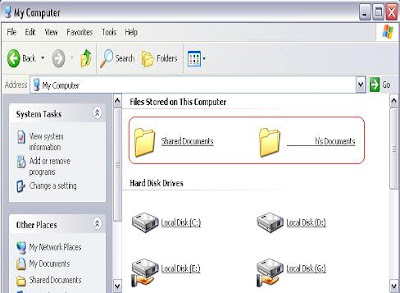


1 comments:
really .... it is a good idea to change the path of My Documents folder as if you save any file and want to formate your hard drive so it's become so easy
Post a Comment